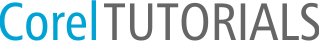Advices from indian artist Yogita Butala
Since last 3 years as I started my graphic-design business officially in April 2011.
Actually, since my childhood, I love science & astronomy along with drawing & wanted to be an astronaut, but due to my personal problems, I was unable to pursue my dream-aim & had to opt for graduation in arts faculty & got a degree in English language & History as my major subjects for graduation. I realised gradually that pursuing drawing [digitally & manually] is the solution to fulfill my ambitions & prove my worth to myself & the world around me. So, I took the required steps to achieve it & chose to be a graphic-designer & artist.
After I realised I wanted to be a graphic-designer & artist, I appeared for a drawing-exam & achieved a ‘B+’ grade’ & completed a 1-year correspondence course called ‘Diploma in DTP’ from a private institute. Also, as I live in a small town, there were no graphic-design colleges here, I studied graphic designing [and I’m still studying it further while I work to advance] on my own using some books, online tutorials as well as sought the guidance of some artists meanwhile practising drawing & painting. I also observed in details the artworks created by other artists. Meanwhile, I took part in the art-exhibitions organised by some groups. I started my graphic-design business officially from my home-office, after studying designing for almost 4 years by myself.
I’m using CorelDRAW since earlier versions ! In 2004, I started learning CorelDRAW [version 7th & 8th], used versions 11th, X3 & X4 & used my own original registered copy of X5 [won in ‘CorelDRAW International Contest 2011’], currently using X6, soon going to buy X7 !
CorelDraw Graphics Suite helps me to make various types of graphics, get their print-outs on various mediums & in various sizes, maintaining clarity of all the graphics on-screen & in outputs, re-doing & undoing actions, importing & exporting graphics without taking help of other softwares. Also, features like adjusting sizes of prints on any medium, easily importing & exporting graphics, creation of crystal-clear & crisp vector graphics in CorelDRAW, publishing to pdf, making documents ready for sending to print, handling the colour management easily, the full names of the formats available to export the graphic making it convenient for the artist to decide as per the necessity, e.g. PNG-Portable Network Graphics, exporting to AI & EPS format, font-previews, opening & managing the dockers, use of mesh-fill & transparencies, etc. [endless list !!] make CorelDRAW my 1st choice every time !
My top favourite features of CorelDRAW are:
- Freehand Tool
- Mesh Fill Tool
- Transparency tool
CorelDRAW is my all-time favourite software because it’s extremely user-friendly software, easy to use, yet you can create most sophisticated & complex designs of all sorts using CorelDRAW ! Each & every version of CorelDRAW has been wonderful ! I will recommend CorelDRAW always in the future because it is maintained as innovative, advanced & improved with every new version & still easy-to-use. It’s an amazing software & can bring into reality all the ideas about the graphics you can think of ! It can really help you to design your way !